
Boost your website's ranking with top-tier WordPress SEO strategies

If you’re looking to improve your website’s search engine rankings, really nailing your WordPress SEO can be a game-changer. By optimizing your WordPress site’s content, structure, and functionality, you can increase your visibility on search engine results pages and attract more potential customers to your business. Sounds good, right?
WordPress offers a wide range of powerful SEO tools and plugins, including Yoast SEO and All in One SEO Pack, that can help you analyze and optimize your website’s content and metadata. By targeting the right keywords and optimizing your site’s structure and user experience, you’ll make it easier for search engines to crawl and index your site, and improve your overall rankings.
With WordPress, it doesn’t stop there. You’ll also have the flexibility to customize your site’s design and content to better reflect your brand and engage your audience. There’s no need to sacrifice your unique image or voice. You’ve also got the First Page team here to ensure that doesn’t happen.
By investing in WordPress SEO with our experts, you’ll gain a competitive edge in your industry and attract more potential customers to your website with our customized and tailored solutions. So don’t wait – start optimizing your WordPress site for SEO today and watch your rankings soar!
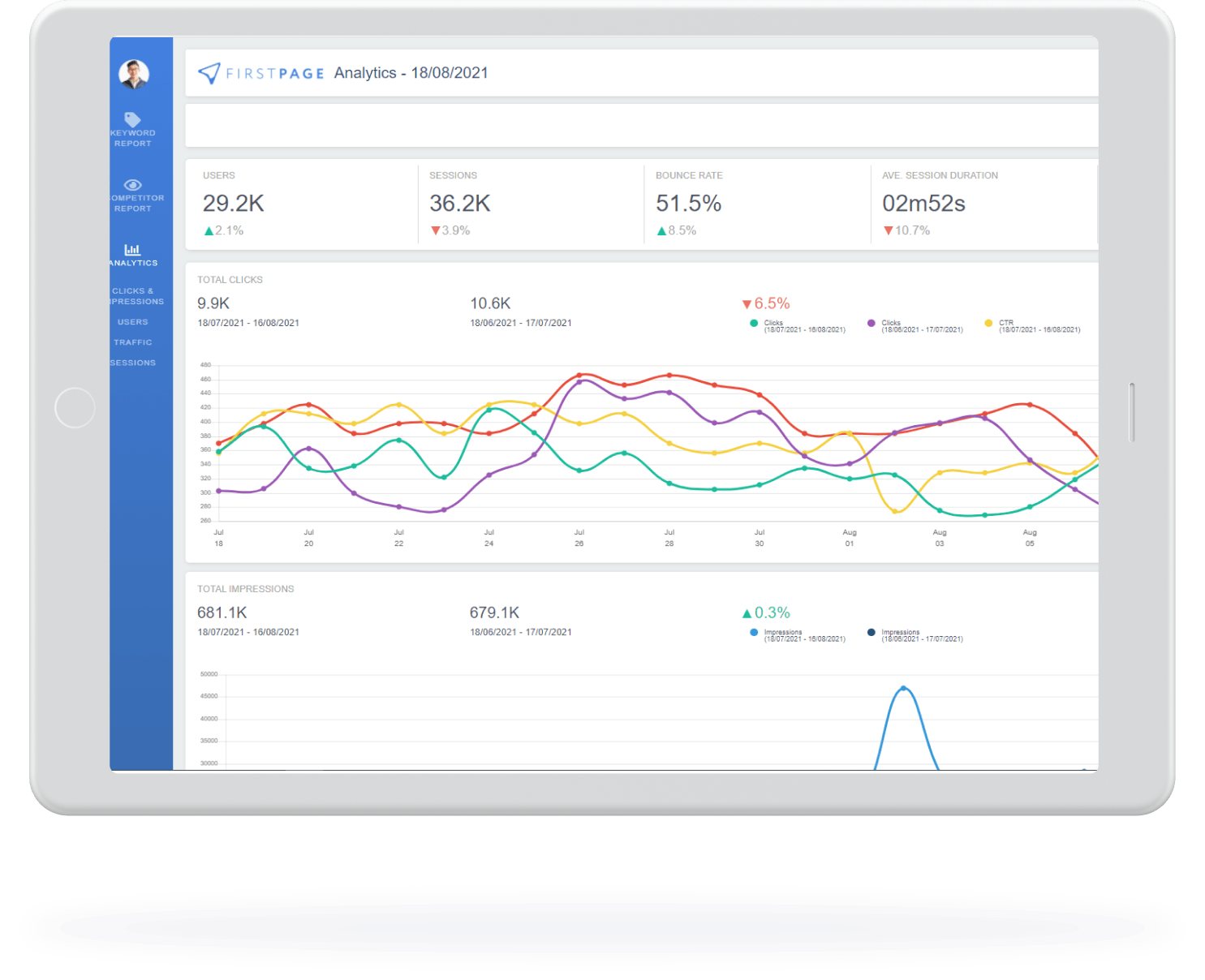
Take up your customers field of view
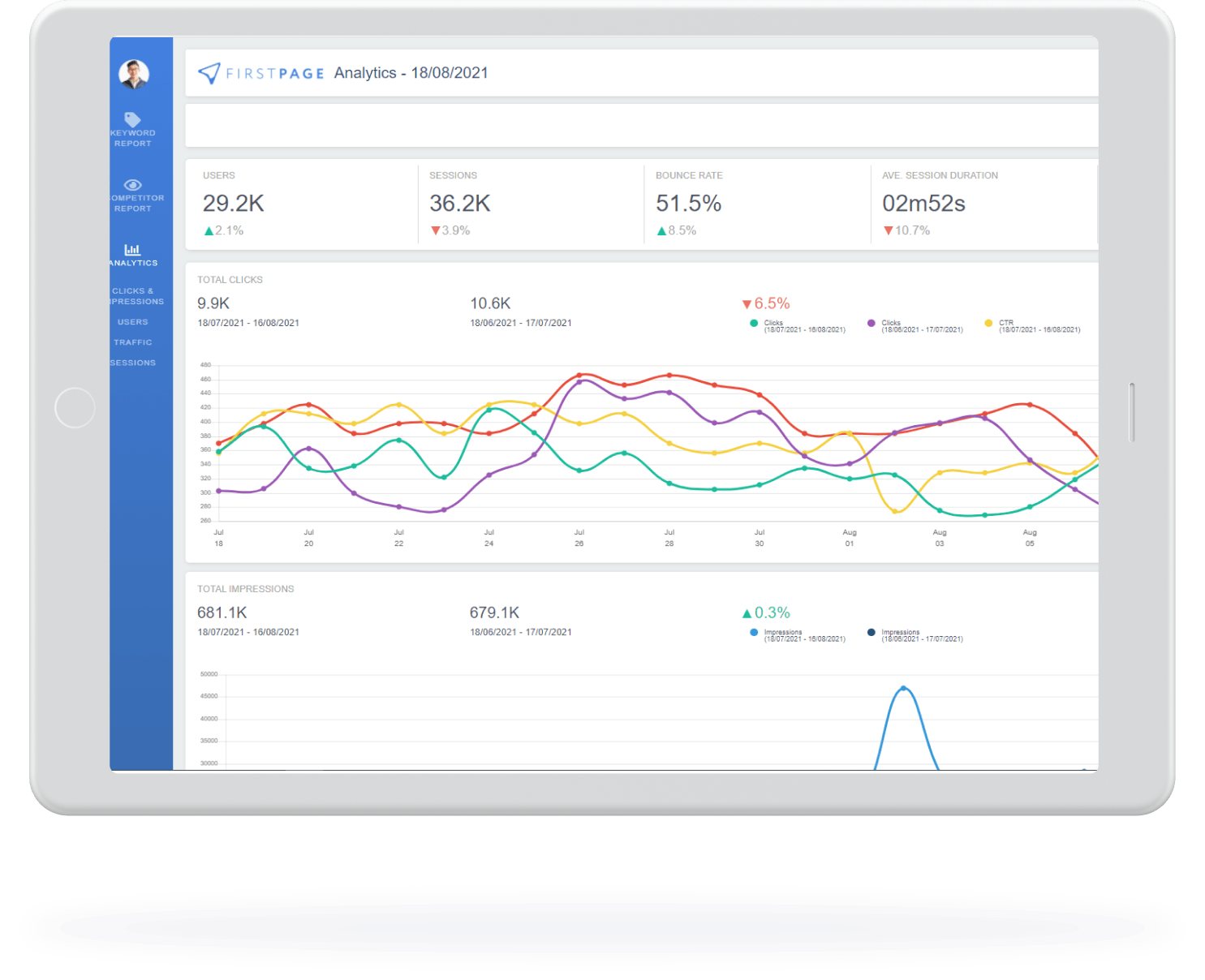
With its powerful SEO tools and techniques, WordPress can help optimize your website to show up in search engines, but also to be highly engaging when it does. By marrying targeted keywords and relevant meta descriptions with high-quality engaging content, your website will be more likely to appear at the top of results with eye-catching potential at the exact moment customers are looking for what you offer.
Working to nail your WordPress SEO with First Page, you’re ensuring that the content customers see is engaging and irresistible. Our experts will utilize features like image optimization and top-tier design to real them in, and with our internal linking and structured data your website will provide an enhanced user experience that encourages them to stay longer and explore more. Expect such prolonged engagement to lead to higher conversion rates and increased website traffic, ultimately resulting in more sales and revenue for your business.
Take advantage of WordPress SEO to boost your online presence and attract more customers today. With the right strategy, techniques, and first page at your side, you can achieve a top ranking site and put your brand in front of the right audience, at the right time.



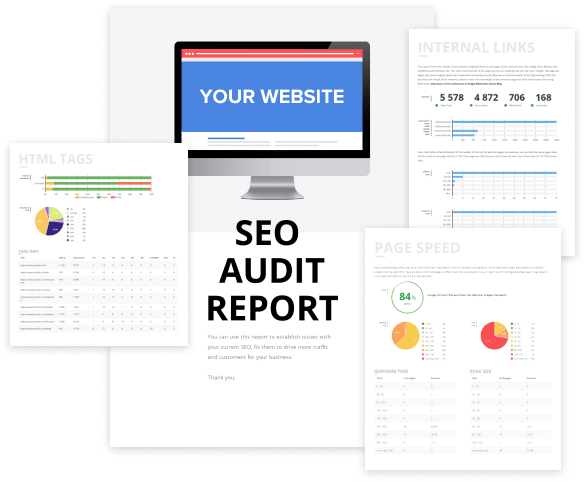
)
)








